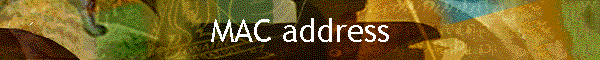
|
|
|
|
$ /sbin/ifconfig Look for the entry with the heading "HWaddr", the MAC address is the character string that follows.
$ ipconfig -all Look for an entry with the heading "Physical Address", the MAC address is the character string that follows.
$ hostid The hexadecial string depicted by the command is the hostid of the UNIX machine. |
|
Copyright © 2018 Dynetix Design Solutions Inc. |