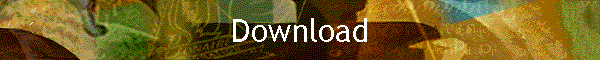|
| |
Please contact Dynetix Design Solutions
if you would like to request a free 7-day evaluation of V2SimTM
or RaceCheckTM on the Linux platform.
Please read and agree to comply with
the Dynetix software
product license agreement prior to submitting an evaluation request.
Please visit Apple Inc's App Store to download the IOS
version of 888 Financial Calc, Dynetix
Fitness, MemPal, Lord's
Verses, PixMaestro. KarLocator
and AutoTrek, or the Google Play
Store to download the Android version of 888 Financial Calc
Pro, Lord's
Verses, MemPal and AutoTrek.
To Evaluate V2SimTM and RaceCheckTM
- Please email
us to request an evaluation license and product binary download instruction.
Your email should include your name, job title, company name, email
address, phone number and your Linux computer MAC
address.
- By submitting your request, you acknowledge that you have read and
will comply with
the Dynetix software
product license agreement.
- Download and install the latest JavaTM J2EE package from (http://java.sun.com)
for the Linux platform.
- Unzip the distribution software package you received from
Dynetix into a directory of your
choice. The install directory path name cannot contain any blank space.
- Run the install program that is included in the
distribution to install the products and setup user environment variables.
- Read the V2SimTM and RaceCheckTM user's guide
that is included in the distribution, to get familiar with the products.
Please spend time to read the product installation and tutorial chapters.
- Install the product license and start test driving V2SimTM
and/or RaceCheckTM with your HDL/ESL designs.
V2SimTM and RaceCheckTM
System Requirements
- Platform: Intel or AMD single- or multi-core
severs/workstations.
- Operating System: Red Hat Enterprise Linux (v6 or later) or
Centose Linux (v6 or later)
- System Memory: Minimum 8 GB.
- Disk Space: 10 MB of disk space to store the JavaTM, V2SimTM
and RaceCheckTM program files.
|